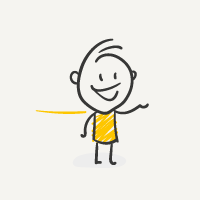Get instant pricing and add what you need.
Laser Printer Toner Tips: Making the Most of Your Printing Technology
Printing technology has come a long way in recent years, and laser printers have become a popular choice for both home and office use. Laser printers offer fast and high-quality printing, making them ideal for a wide range of printing needs. However, to ensure that you are getting the most out of your laser printer, it is important to understand how to properly use and maintain the toner. In this article, we will provide you with valuable tips to help you make the most of your laser printer toner.
Choose the Right Toner
When it comes to laser printer toner, not all options are created equal. It is important to choose the right toner for your specific printer model. Using the wrong toner can lead to poor print quality and even damage your printer. Consult your printer’s manual or manufacturer’s website to find the compatible toner cartridges for your printer.
Print in Draft Mode
If you are printing documents that do not require high-quality printing, consider using the draft mode. Draft mode uses less toner and prints at a lower resolution, resulting in faster printing and reduced toner consumption. This is particularly useful for printing internal documents or drafts that do not need to be of the highest quality.
Adjust Print Density
Most laser printers allow you to adjust the print density settings. By reducing the print density, you can save toner without compromising the legibility of your prints. Experiment with different print density settings to find the right balance between toner usage and print quality.
Use Toner Saving Mode
Many laser printers come with a toner saving mode option. When enabled, this mode reduces the amount of toner used for each print. While the print quality may be slightly lower, it can significantly extend the life of your toner cartridge. Consider using this mode for documents that do not require high-quality prints, such as internal memos or reference materials.
Print in Black and White
If you do not need colour prints, consider printing in black and white. Colour printing requires more toner, so by sticking to black and white prints, you can save on toner costs. Additionally, printing in black and white can also help prolong the life of your colour toner cartridges.
Store Toner Properly
Proper storage of toner cartridges is essential to maintain their quality and longevity. Store toner cartridges in a cool, dry place away from direct sunlight. Extreme temperatures and humidity can affect the performance of the toner. Additionally, avoid opening toner cartridges until you are ready to use them to prevent exposure to air, which can cause the toner to clump and degrade.
Recycle Toner Cartridges
When your toner cartridge is empty, do not throw it away. Instead, recycle it. Many manufacturers and office supply stores offer toner cartridge recycling programs. Recycling toner cartridges not only helps protect the environment but also allows for the reuse of valuable materials, reducing the need for new cartridge production.
Regularly Clean Your Printer
To maintain optimal print quality and prevent toner buildup, it is important to regularly clean your laser printer. Follow the manufacturer’s instructions for cleaning and maintenance. This includes cleaning the toner cartridge area, removing any toner residue, and ensuring proper ventilation to prevent overheating.
Summary
By following these laser printer toner tips, you can make the most of your printing technology. Choose the right toner, adjust print settings, and take advantage of toner-saving features to reduce costs and extend the life of your toner cartridges. Proper storage and regular cleaning will help maintain print quality and prevent toner buildup. Remember to recycle your toner cartridges to contribute to a more sustainable printing environment. With these tips, you can optimize your laser printer’s performance and enjoy high-quality prints for all your printing needs.