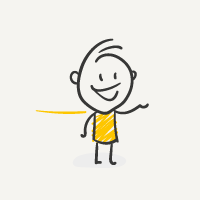Get instant pricing and add what you need.
A photocopier is an essential piece of equipment for many businesses, but it can also be a significant expense. To get the most out of your investment, it’s important to maximise the efficiency of your machine. Here are some tips to help you do just that:
- Optimise settings: Most photocopiers have a range of settings that you can adjust to suit your needs. For example, you can adjust the resolution, reduce or enlarge copies, and choose different paper sizes. By optimising these settings, you can save time and reduce waste.
- Use automatic features: Many photocopiers come with automatic features that can save you time and effort. For example, an automatic document feeder allows you to load multiple pages at once, rather than feeding them through one at a time. A duplex feature allows you to make double-sided copies, saving paper and reducing waste.
- Reduce waste: There are several ways you can reduce waste when using a photocopier. For example, you can use the “sample set” or “reduce/enlarge” feature to copy only the pages you need, rather than the entire document. You can also use the duplex feature to make double-sided copies, which can save both paper and toner. Additionally, consider using recycled paper or paper with a higher percentage of post-consumer recycled content to reduce your environmental impact.
- Maintain the machine: Proper maintenance is essential to keep your photocopier running smoothly and to extend its lifespan. Follow the manufacturer’s recommendations for cleaning and servicing the machine, and use high-quality toner and drum kits to ensure optimal performance. Don’t forget to keep a supply of toner, drum kits, and other supplies on hand so you’re prepared when it’s time for replacement.
- Use the machine within its capacity: Photocopiers are designed to handle a certain volume of copying, and using the machine beyond its capacity can cause problems. Avoid overloading the document feeder or attempting to copy too many pages at once, as this can cause paper jams or other issues.
By following these tips, you can maximize the efficiency of your photocopier and get the most out of your investment. Don’t be afraid to experiment with different settings and features to see what works best for your business. With a little effort and attention, you can keep your photocopier running smoothly and efficiently.