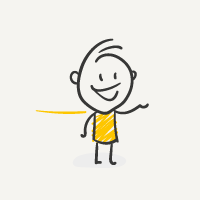Get instant pricing and add what you need.
Setting up and configuring a new photocopier can seem intimidating, but with a little preparation and knowledge, it’s a relatively straightforward process. Whether you’re setting up a machine for the first time or replacing an old one, these tips will help you get your photocopier up and running smoothly.
- Gather supplies and tools: Before you start setting up your photocopier, make sure you have all of the necessary supplies and tools on hand. This may include toner, drum kits, power cords, and any other accessories that come with the machine. You may also need tools such as a screwdriver and pliers to complete the setup process.
- Choose a location: Select a location for your photocopier that is convenient and accessible, but also allows enough space for you to easily load and unload paper and make copies. Consider factors such as proximity to outlets and other office equipment, as well as the size and layout of the room.
- Unpack the machine: Carefully unpack your photocopier, taking care not to damage any parts or accessories. Follow the manufacturer’s instructions for unpacking and assembling the machine. This may involve attaching the document feeder, installing toner and drum kits, and connecting power cords.
- Install software: Depending on the model of your photocopier, you may need to install software on your computer to fully utilize the machine’s features. Follow the manufacturer’s instructions for installing and configuring the software.
- Configure settings:Once the physical setup of your photocopier is complete, it’s time to configure the machine’s settings to suit your needs. This may include adjusting the resolution, selecting a default paper size, and setting up user accounts and permissions. Consult the manufacturer’s manual or online resources for specific instructions on configuring your machine’s settings.
- Test the machine: Once you’ve completed the setup and configuration process, it’s time to test the machine to ensure it’s working properly. Run a few test copies and check for any errors or issues. Make any necessary adjustments to the settings or configurations to get the machine running smoothly.
- Maintain the machine: Proper maintenance is key to keeping your photocopier running smoothly and extending its lifespan. Follow the manufacturer’s recommendations for cleaning and servicing the machine, and use high-quality toner and drum kits to ensure optimal performance. Be sure to keep a supply of toner, drum kits, and other supplies on hand so you’re prepared when it’s time for replacement.
By following these steps, you can set up and configure your photocopier smoothly and efficiently. With a little preparation and knowledge, you can get your new machine up and running in no time.
The above mostly applies to photocopiers & printers you buy outright – if you lease you should expect an engineer to do most of these tasks for you.